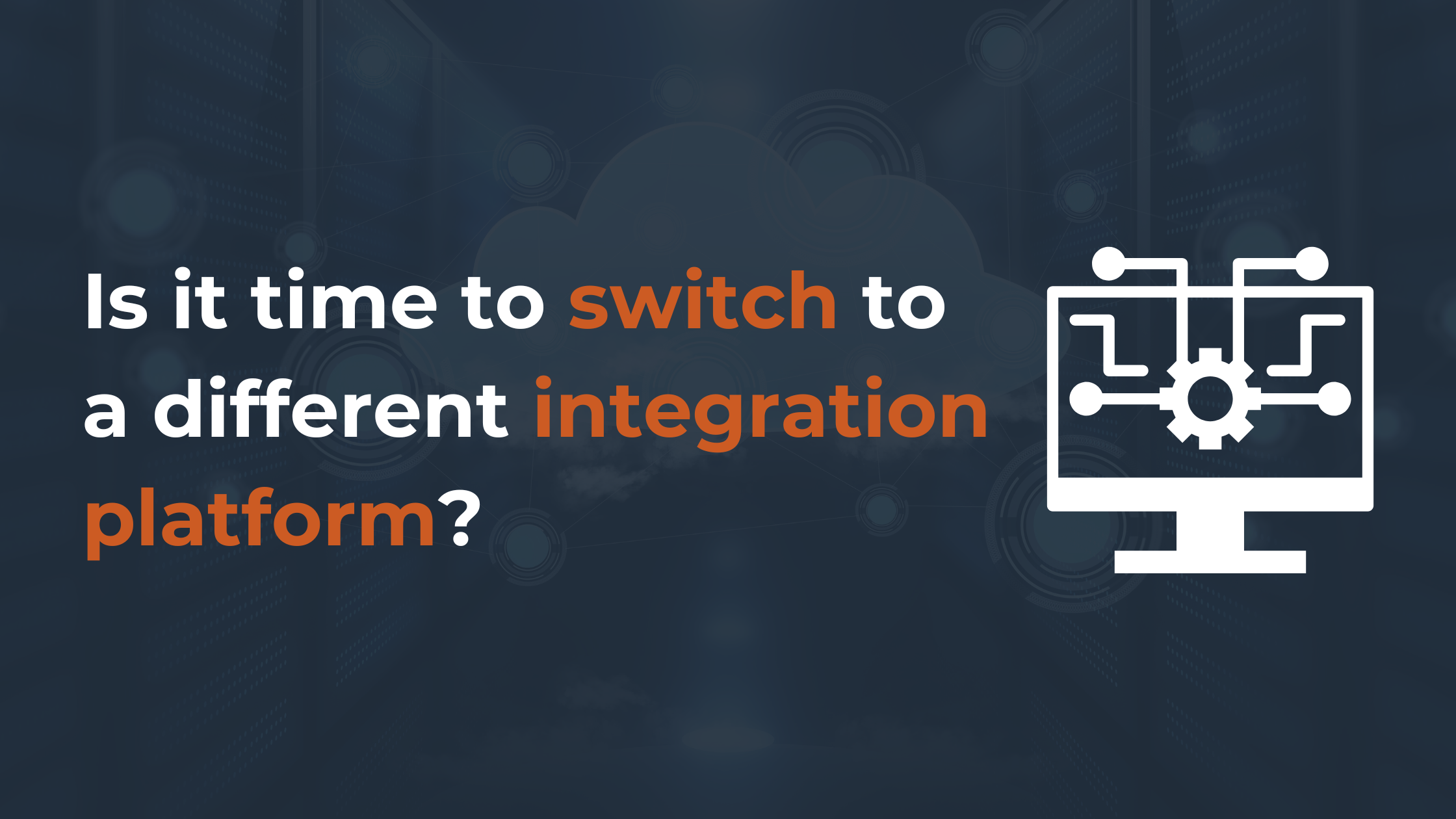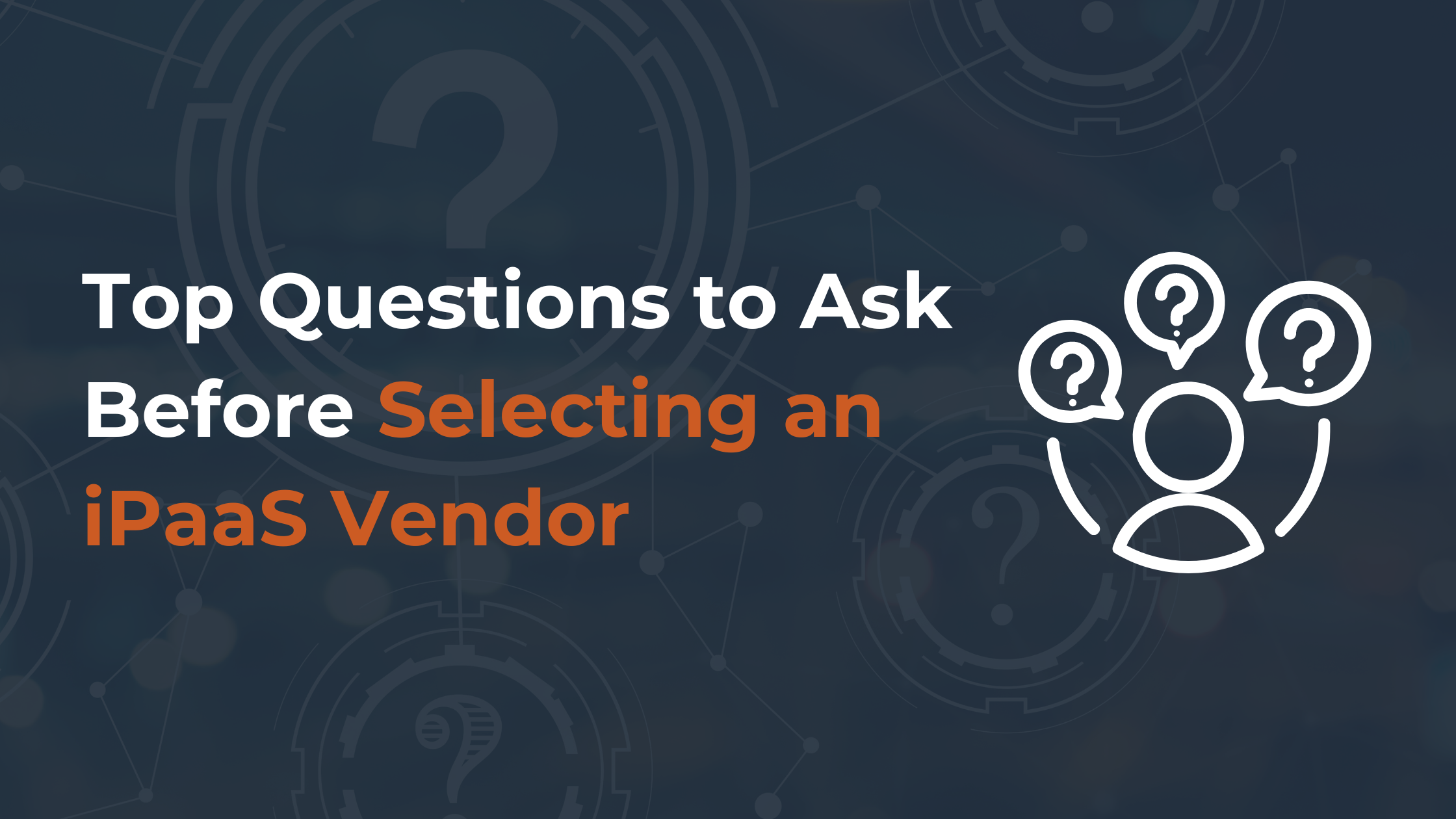But how do you prep for the move? We’ve got a few hints and tips outlined below.
- Take a new CRM for a test drive. Run a free demo to check out added CRM functionality;
- analyze and filter the information in your database, and delete unnecessary or outdated records;
- secure your data by preparing a backup;
- Notify employees about the upcoming change and provide them with the required tutorials and details to ensure buy-in from the team.
After the pre-transferring stages are complete and the CRM is selected, it’s time to make a move and migrate your data. Should you move on your own using a self-service tool, or do you trust your migration to a data expert to ensure fields map correctly and your new CRM onboards with ease?
Companies like Trujay provide either method of CRM migration with the following advantages:
- security regulations that exclude the possibility of any data loss;
- 100% uptime of both CRMs and no interruptions of the business processes;
- fields and users mapping per the company requirements;
- A free demo migration that allows exploring if the service functions are correct.
How easy is it to migrate with Trujay’s powerful Wizard? Following these critical steps, data moves with the click of a button. Manage your migration while keeping your business on track.
- To get started, register your account at app.trujay.com; note: you should be able to provide credentials for your current and future platforms;
- Select the records you want to migrate, map the fields and launch a free Demo Migration;
- Once satisfied, run your full CRM data import.
Once complete, follow these key steps to ensure successful implementation:
- verify records transferred to the proper fields;
- discover relations between restored items;
- set up the filters for reporting tools;
- make sure to build personalized workflow rules;
- continue to provide training and support for the new system to ensure complete buy-in.
Whether you’ve decided to make a move or you’ve already switched, it’s crucial to continually analyze your CRM capabilities to ensure you’re platform perfectly aligns with your business goals.
While daunting, a new or more advanced solution can create opportunities and streamline cross-channel efforts to run your business more cohesively and effectively.
.png)