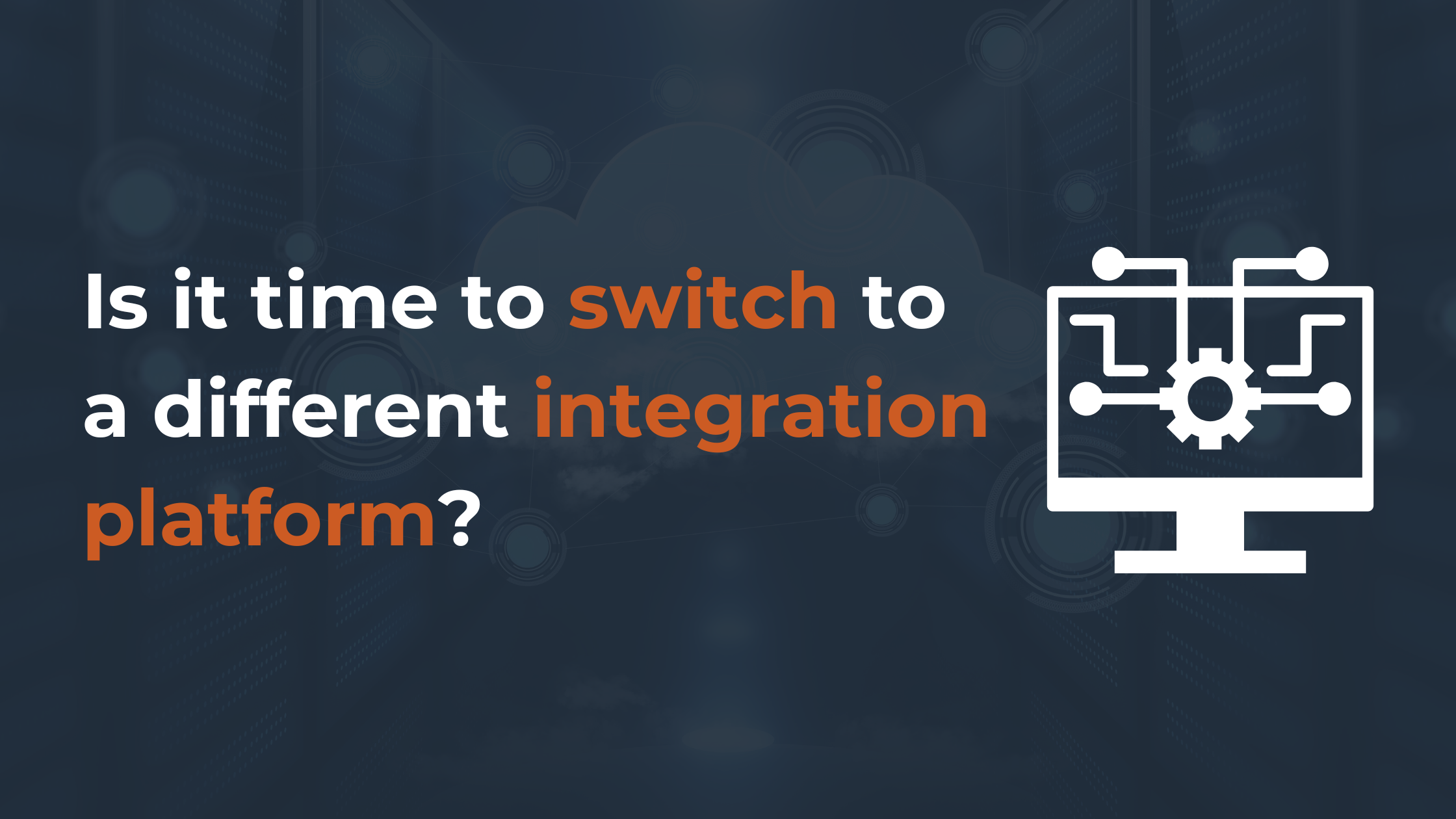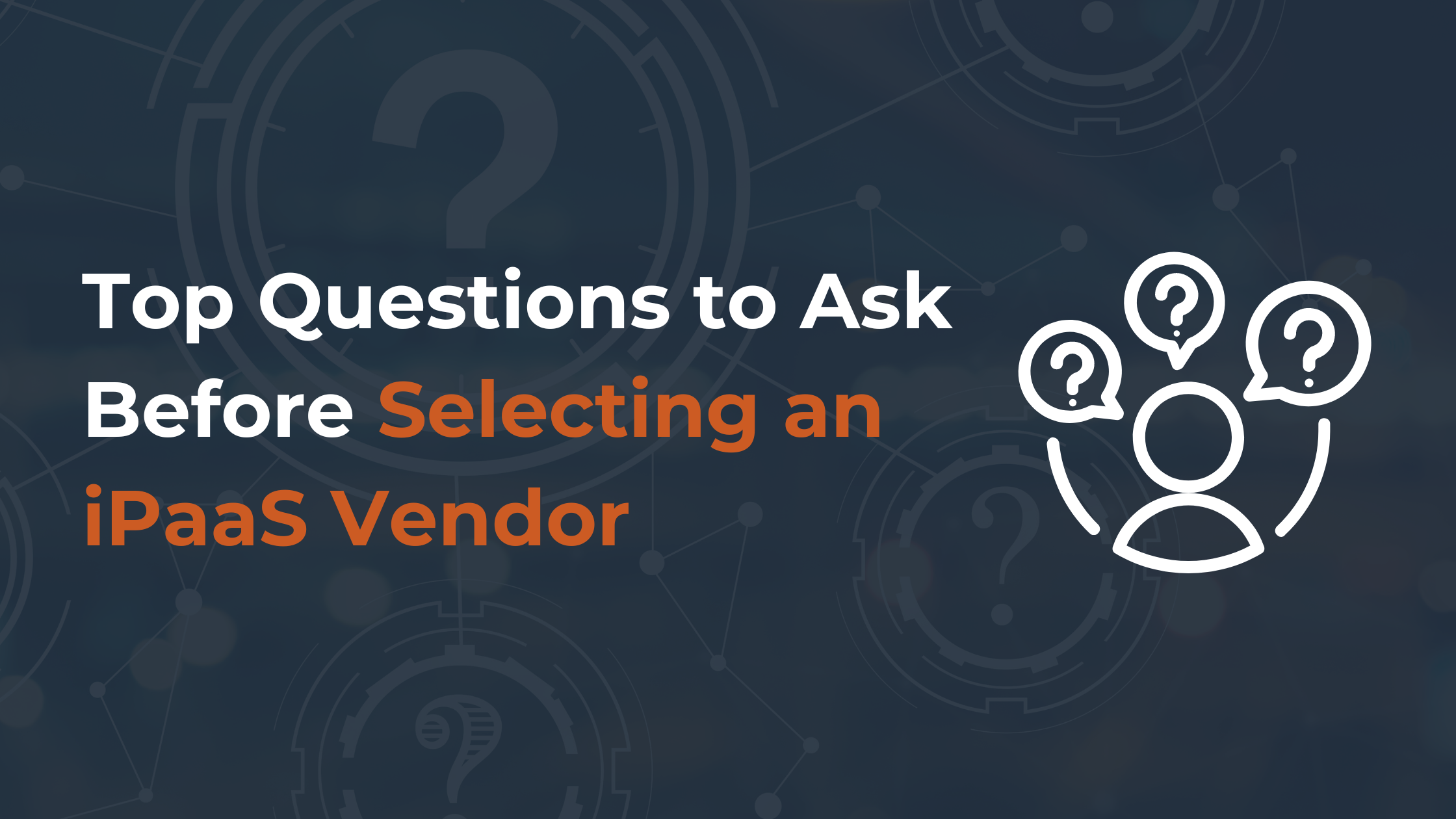We’ve outlined five essential tips to help ensure your CRM is working for you.
The signs are clear: your company has demonstrated the need for a new CRM. Whether a small, family-owned business or a large corporate setting: the application of CRM and how to run it effectively is crucial for good business.
What Is “Effective CRM”?
Effective CRM ensures that the use of a company’s CRM is both valuable and accurate. These can include:
- An increase in sales and the number of new clients for the company;
- A decrease in the number of product cancellations;
- Lowering of management costs;
- Improvement of employees’ performance;
- The absence of unresolved issues, or lost clients, and misplaced case/client information.
How Do I Run a CRM Effectively?
While CRM is not a magic wand, it can empower a companies’ employees to market its products and services efficiently. To run CRM effectively, one should consider the following things:
Improve Staff Use
First and foremost, each employee must understand why the company has installed a CRM system. Suppose your staff keeps on conducting business by writing everything on paper, not entering data into the system, and not using its functionality. In that case, the CRM system will not benefit the company.
Missing data frequently cause failures and poor performance; appropriate CRM use will help avoid these issues.
Implement a Portal Manager
What is the best way to ensure your CRM is managed appropriately? Put someone in charge of introducing, training, and implementing it to your company, thoroughly explaining all the necessary functionality. Each company’s employees must understand and appreciate the benefits of working within the system.
Use A Task Manager
Managers should use CRM to encourage future implementation of one companywide. To pique his employees’ interest and desire to work with CRM, he should assign all tasks through the system. As a result, the staff will learn the CRM functionality.
Synchronize All Communications With Clients
Keep all of your communications with customers and prospects in sync with your CRM. There are tools available for synchronizing not only emails but also phone calls with your CRM system.
Provide Guidelines For Various Uses
CRM is only helpful if it contains all the necessary information. As a result, all employees must follow the same guidelines to avoid data gaps in the future, such as a specific guide on registering a sale or adding new company data.
It can be challenging to perform various operations with new software if users are unfamiliar with pulling reports, providing quick and effective customer service, tracking sales progress through sales pipelines, and sending marketing emails.
Eliminate errors in documentation and process, and ensure a good customer experience by standardizing the use of the CRM to allow your business to scale to the next level.
About the author:
James Baxter is a professional ghostwriter, editor at the service to find writers to help write my research paper for me or pay for someone to write an essay. He loves sharing his experience and knowledge with readers. He is especially interested in marketing, blogging, and IT. James is always happy to visit different places and meet new people there.
.png)