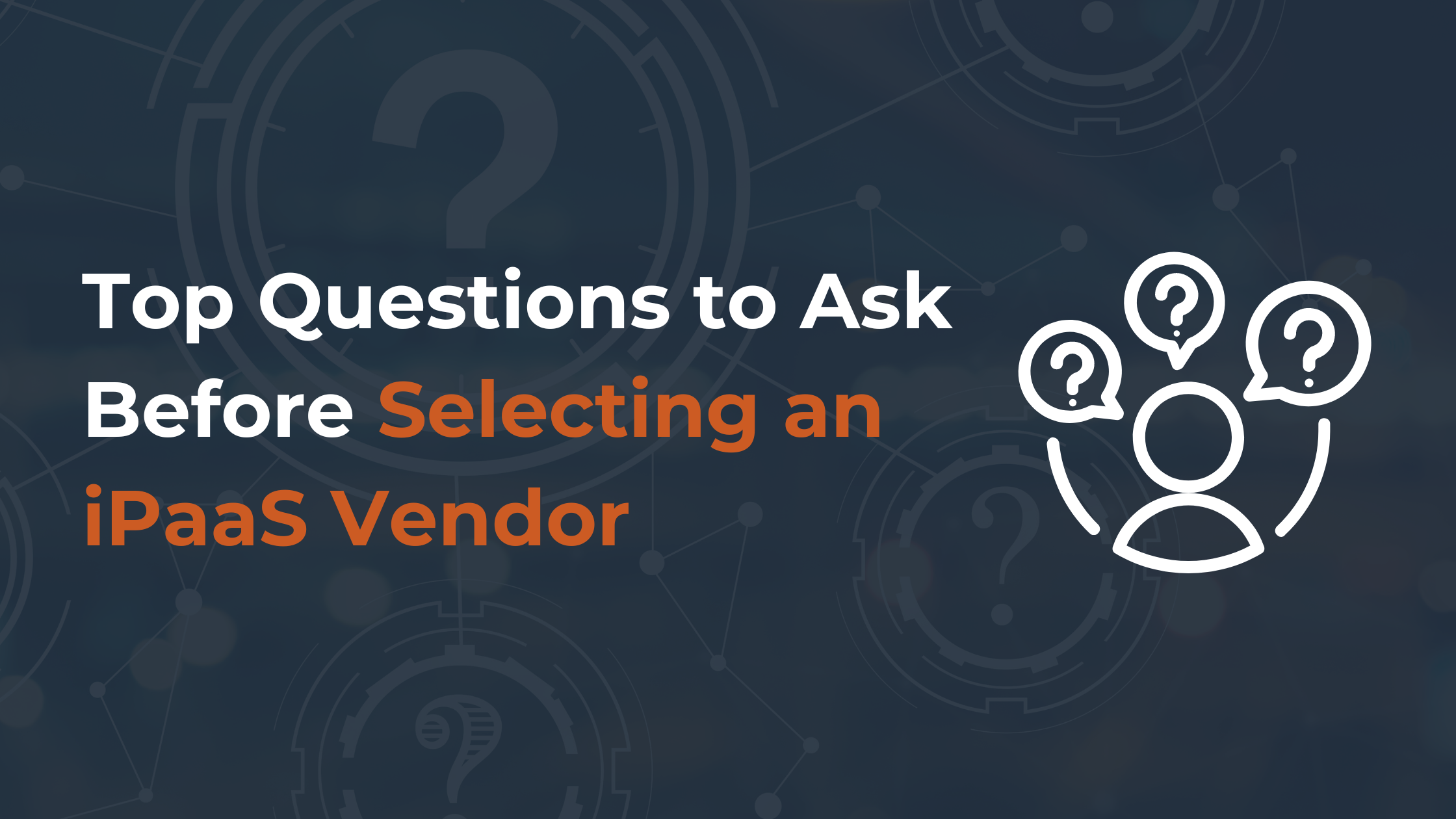Focus on your company image and you’ll succeed, right? Be different and choose your own way to the top.
Why am I writing this? Why is this even important?
I represent Trujay as a content specialist and can say for sure that nowadays, business owners are looking for the best CRM system for their companies. Migrating data and changing CRM platforms is as almost as common as upgrading your iPhone.
There are several reasons, according to the latest research from Apptivo, why companies switch CRMs:
As you may see in the title of this article, we consider migration to SuiteCRM to be a great choice. Again, the pervading question is, “Why SuiteCRM? Why is it important?” Let’s discuss this.
Why migration to SuiteCRM?
If you decide to transfer your data to SuiteCRM, you can expect the following beneficial features:
- It’s one of the top 100 CRM Software Products
- There is a free version of SuiteCRM Software and it offers a free trial
- SuiteCRM is a perfect solution for small, midsize and enterprise companies
- SuiteCRM helps increase the reach of your business with a variety of automation
- You can reduce the cost of CRM implementation by 80% with the omission of any kind of license fee
- Users can create sales pipeline models and design templates for customer quotes, regulate and control pricing strategies, and monitor the progress of leads
- SuiteCRM provides its users with business-unique self-service support. Support requests are instantly delivered to service teams. Customers are notified when issues have been addressed and resolved
- There are three packages available for SuiteCRM: On-Demand, Starter, Business, and Premium
- The company focuses on customer satisfaction. SuiteCRM won the 2015 BOSSIE Award, having the perfect solution for developers
- Easy to use with an intuitive interface and dashboard. There are plenty of training videos for a better understanding
- SuiteCRM is an Open Source solution, where you can control your code and data
- SuiteCRM guarantees data security
There is a wide range of advantages with SuiteCRM, but it’s best to see the solution in action. Many satisfied customers have tested SuiteCRM and left positive feedback on Capterra:
“It’s easy to use and to customize. We’ve adapted to some of our internal processes and at the same time, we adapted some processes to the SuiteCRM way. Has a lot of features and some new one are released frequently enough. As an Open Source project is easy to integrate with other platforms. I love the “no license” approach because I can’t think of a CRM solution not to be used by all the people in a company.”
– Carlo Bruno, CEO of Marketing and Advertising at Araneus
“SuiteCRM allows us to add custom fields and change practically every screen and view, as well as data exports. This is critical as we refine our processes and change direction, we are able to reflect those changes in the CRM that we are using. Because of its Open Source foundation, we can change things pretty deeply, if we choose to.”
– Tom Van Winkle, IT executive at Alliance Data
Migrate to SuiteCRM with TRUJAY
Trujay is a great option for data migration and integration. It meets different business requirements and various budget limitations.
Trujay offers a Free Sample Migration. With it, you can see how the system works before proceeding with the full migration process. It moves a limited amount of your data and doesn’t require any technical skills.
In addition, data migration can be done automatically in a short period of time. If you wish, you may change certain fields mapping to meet your business requirements.
Trujay ensures the protection of all data with GDPR requirements and provides its users with all-around support via email, phone, and live chat. Our tech experts analyze and clean out the database when you select a Custom Migration Package.
How does Free Sample Migration work?
You just have to go through these three simple steps for migration to SuiteCRM.
1.Visit Trujay’s Self-Service Wizard to perform a free sample migration from your current CRM to SuiteCRM. Log into your existing and future CRM systems from the drop-down menus by filling in all required credentials.
2. Afterward, you can choose objects that you want to migrate or you may change the specific mapping fields on your own. To do this, click the ‘Fields Mapping’ button. If everything looks good, click ‘Free Sample Migration’.
3. When the Sample Migration to SuiteCRM is finished, you may evaluate the results. If you’re satisfied, you can launch a full migration.
Note: In case something goes wrong and you want to set up mapping on your own or change migration options, click the “Change Fields Mapping” button. Choose data fields to migrate and check certain boxes to migrate your records.
You can re-run your free sample migration and change fields mapping as many times as you at no cost.
Another way of migration from (CRM A) to (CRM B) is our GUIDED SELF-SERVICE MIGRATION.
So now you know how the self-service tool works. If you don’t want to use the self-service tool on your own or think that you can’t do it properly, we are here to help you!
Our Guided Service allows you to simply pay for 5 hours of technical support and have a dedicated, personal account manager discuss your options, guide you through the mapping process, and/or do the entire Self-Service Migration for you.
We’re always ready to guide you through every step of the self-service tool so that you can feel comfortable and know that you’re doing it right, saving you time and money (and headaches!).
Sum Up
SuiteCRM is a profound choice to improve your business and increase revenue. However, migration to SuitCRM requires good preparation and arrangements. Wondering what to expect with Trujay’s migration? Download our free handbook
Make the right decision and use Trujay to migrate the data for you. Leave this extremely important project in the hands of the experts. For more details on our Guided Service, check out this page.
Proceed with our free Sample Data Migration today. If you have any questions or need a custom project, you may contact our experts.

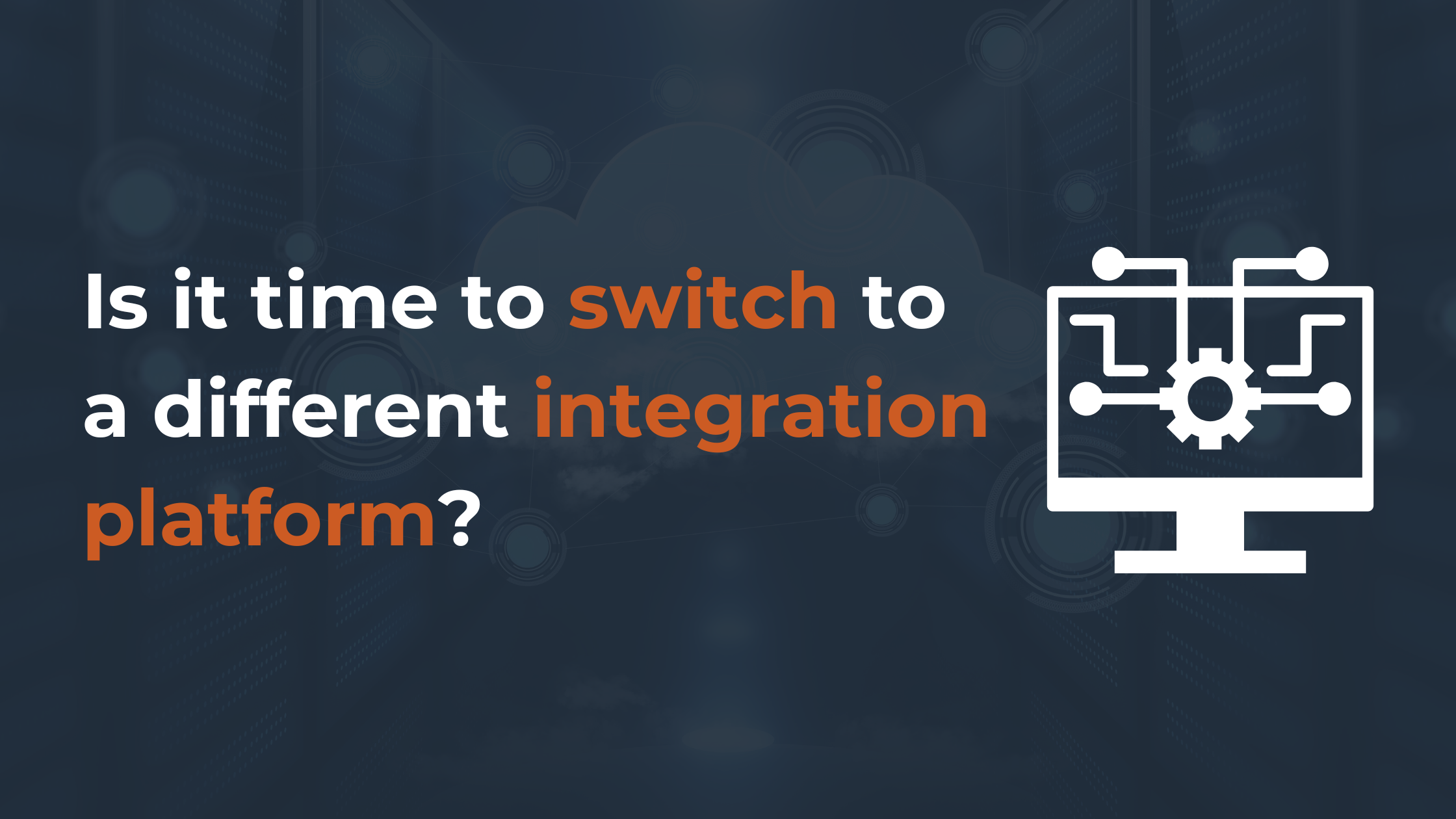

.png)